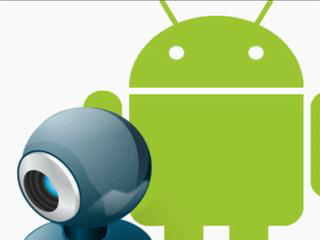
Step 1: Install the application on android
Download from Google Play Store Webcam IP application and install on your phone android.
Step 2: Install the program on the computer
IP Camera Adapter download the program and install it on your computer.
Note: We have the computer should install Firefox or Chrome browser, because this method does not work well in Internet Explorer.
Step 3: Open the application in Android
Once you have completed the steps shown above, open the application installed on android phone specifications and determine their liking as resolution, quality, orientation, etc.. Finally click Start Server.

Step 4: The emergence of the computer camera
Write in the full IP together with the display port on the phone in Firefox or Chrome browser.

Your android phone camera will appear in the browser like this:

To use the camera in Skype's Android, first open the program and install IP Camera Adapter IP set on adding / videofeed its end. Choose a username and password, the resolution finally click Autodetect and click Apply.

Now open Skype, and select the Video Settings, you'll see that the computer uses your Android phone as a web camera.
WARNING: During use Andorid phone as web camera phone to make sure that the filler be locked, as this camera is in view at all times and this procedure consumes battery.
No comments:
Post a Comment